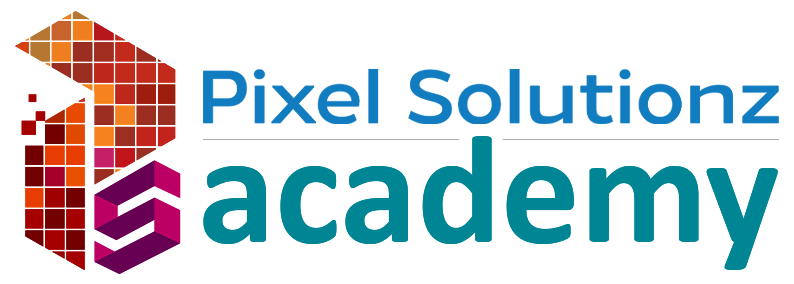Module 1 : HTML
- Introduction to HTML
- Older versions of HTML vs HTML5
- How to make a HTML page
- Types of tags used in HTML
- What is ordered and unourdered list
Module 2 : CSS
- Introduction to CSS
- Older versions of CSS vs CSS3
- CSS selectors and its types
- CSS properties
- CSS attributes
- Style Sheets in CSS and Inline Sheets
- Box model, colour addition and fonts
- Background images
- Styling links and ID tags
Module 3 : JavaScript
- Introduction to JavaScript
- Setting up JavaScript
- Constants and Variables in JavaScript
- Primitive type
- dynamic typing
- objects in JavaScript
- Box model, colour addition and fonts
- Arrays
- Types of Operators used in JavaScript
- Learn about the various control flows used in JavaScript coding
Module 4 : Bootstrap
- Introduction to bootstrap
- Why bootstrap
- Downloading and adding bootstrap to your site
- create navigation using bootstrap
- style images using bootstrap
- How to create footer
- How to add styled buttons
- How to add Google Maps
- How to add an image carousel
- How to add a contact form
Module 5 : JQuery
- What is JQuery
- Why do you need to know JQuery
- How to download and add Jquery
- What is selectors and filters
- How to replace content using JQuery
- How to handle, hide and show events using JQuery?
- How to hover effects using Jquery
- Know about fading, slide, toggle and animate
Course Information
- Eligibility : Basic computer skills
- Course Duration : 40-70 Hours depending on the level of the course is selected
- Course Fee : To be discussed